| My Impressions of the Siemens S40 |
| My Impressions of the Siemens S40 |
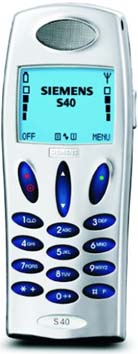 |
This phone was provided to me by an anonymous source. If you have any questions about the phone, I'll try to answer them as best I can based on my experience with the unit. Last Updated: 03-Jul-2001 |
Before reading this review, please read Some Thoughts on Phone Reviewing.
Word of Warning: Many newer reviews make reference to older reviews, and this sometimes creates apparent inconsistencies in the overall assessments of various models. Reviews are relative by nature, and so what seemed like a great phone a year, may seem only mediocre now because other phones have "raised the bar" so to speak. If you find that I'm being negative about a phone, while saying it's about the same as a phone I once gave positive reviews to, this a perfect example.
I should warn readers from the outset that this is a fairly negative review. If you were hoping for a glowing review of a fantastic phone, I’m afraid you’ve come to the wrong place.
The Siemens S40 is not presently available from any of the GSM providers in Canada, but if you feel just have to have one, they can be purchased over the Internet, or if you happen to be visiting other countries. You’ll need to buy an unlocked version, since anything else would fail to operate with any of the Microcell Connexions providers here in Canada.
This is also a “world phone”, meaning that it supports all three of the present GSM bands: 900 MHz, 1800 MHz, and 1900 MHz. You should be able to use it anywhere in the world that there is GSM service.
Overall Size and Construction
The phone is quite small, though it’s slightly larger than the Nokia 8290/8890. Although it looks a little square from the front, it has generally nice curves around the back that make it fairly pleasant to hold. Among the really small phones, it is probably the nicest to press against your face. The oddly retro-looking grill over the earpiece was quite comfortable against my ear, and it continued to feel reasonably comfortable after prolonged use.
The phone is very solidly constructed, and it has a definite carved-from-a-single-block-of-material feel to it. There are no squeaks or moans when the phone is squeezed or pressed against your face, nor are there any sharp spots to press into your upper ear (as is often found in square-faced phones).
Like the smaller Nokia phones, this one does not have an antenna protruding from the top. That means you have to be conscious of where you put your fingers during a call, since you can interfere with the internal antenna. I didn’t find the S40 anywhere near as sensitive to this as the Nokia 3390 I tested, and the overall RF performance wasn’t anything to write home about (as I will discuss later).
The battery is stored inside the phone under a sliding back cover. That means you’ll probably have trouble finding high capacity batteries for this model, though different back covers may be provided to allow for thicker batteries. Battery life was quite good for a 650-mAh unit, though I didn’t really get an opportunity to put the phone through controlled battery life tests.
The phone also includes a built-in vibrator alert, which can be used with the ringer. It was a fairly powerful vibrator, and I had no trouble feeling it in my pocket. This compares favorably to the Ericsson R520m, which has a fairly weak vibrator.
The ringer itself was fairly loud, so long as you pick the correct ringtone (of which there are many to choose from). Not surprisingly, the ringtone that sounded the loudest sound was called “Loud”. As with Nokia phones however, the vast majority of the ringtones were classical pieces.
Display
The display is a 104 x 64 pixel unit that supports 4 grayscale levels. They put this grayscale to much better use than the Ericsson R520m, but overall the screen is very hard to read. Lighting is provided by an electro-luminescent backlight that simply isn’t bright enough. It is also a very dark shade of blue, and that doesn’t help matters. The darkness of the display makes it virtually impossible to see at a quick glance, especially if you happen to be in a car at the time.
Many of the fonts are way too small, and unlike the R520m, there is no option to use larger fonts. The overall quality of the fonts is quite good however, and it would be a marvelous display if it were about 50% bigger (with the same number pixels).
Incoming phone numbers (if they cannot be matched to a phone book entry) are not converted into a readable format for North Americans. This means you’ll see phone numbers like this popping up on your display:
14166610123
At a glance, it is virtually impossible to decipher the area code and exchange from this type of number, and these two pieces of information often help us to decide whom the number belongs to. Bear in mind however that the S40 is designed primarily for European users, who are quite accustomed to phone numbers presented in that format.
User Interface
I was definitely of two minds on this issue. On one hand the users interface was reasonably well thought-out, and it made perfect sense most of the time. However, it was a pain to use for two reasons. First was the keypad, which was just too damned stiff to be used comfortably. It wasn’t horrible like the one on the T18z, and on first use you might even think it isn’t bad. After prolonged use however, your fingers will scream for mercy.
Second was the fact that pressing the BACK key didn’t always do what you thought it would. It worked okay in about 75% of the cases, but in many others it would either back out of the menus completely, or it would (inexplicably) back out two levels instead of one. While some of my frustration resulted from the fact that the S40 had its SELECT and BACK keys reversed from Nokia, I was careful not to let that cloud my judgment.
The call logs, while no different from those found on most phones, were notoriously painful to use for anything other than calling back the number listed. To find the date-and-time stamp for the call, you couldn’t press any combination of keys. Instead, you had to wait patiently while the phone timed out, and switched to a different display. If you then pressed the BACK key, you would end up back at the top of the list, and then you’d have to scroll back down to the number you were at previously. This is typical of how quite a few of the menu functions worked.
Another area where the menus were difficult to use was when viewing a list of information, such as the settings for a WAP session. This brought to light an interesting issue Howard Chui raised during his review of the 7190. He complained that Nokia had moved from a scrollable list of items to one-per-page method. I generally agreed with him until I experienced trying to set up the WAP on the S40.
Since each of the many parameters in the WAP configuration was shown on a list, I had to select each one in turn to make sure the default value was not in need of changing. This was both time consuming, and annoying. With the new Nokia approach, where the parameter AND its value are display, I can quickly scroll through the parameters looking for ones that need changing.
The phone breaks the menus into two, with a primary menu for things that you do with the phone, and another menu for setting the myriad parameters needed to make the phone work. The service menu includes such main headings as “Tones Setup”, “Phone Setup”, “Call Setup”, “Message Setup”, etc. I found this idea both useful and a pain simultaneously, so I guess it’s one of those things that you get used to or you don’t.
One poor feature of the menus is a lack of “secondary menus”. These are sets of options that are available from any location. There are only a handful of things that you can do from a certain location, even though you would think you could do more. Nokia makes just about any activity available from any place where it could logically be launched. This doesn’t mean the S40 doesn’t allow you to do all these things; it’s just that you have to remember where you are supposed to do them from, and how.
Phone Book
The phone book is similar to the type that now appears to be defacto on most modern phones. It supports multiple phone numbers per name, as well as other text information, including an e-mail address.
Like the R520m however, you cannot reclassify a number. You are forced to pigeonhole it as “Home”, “Office”, “Mobile”, “Fax”, or “Data”. You can have only one of each type, so if your contact happens to have two home numbers or two office numbers, you must store the second number under a “false” category. This is not very user-friendly.
However, to its credit, the phone book also allows you to store the street address and birthday, along with a text note. However, there is nothing useful you can do with any of this information directly from the phone book, which echoes my sentiments from above concerning secondary menus (or lack thereof).
Searching the phone book is fairly easy to do. You just press the up/down button once, and then you scroll through the listings, or you type the starting letters for the entry you want. Like the 7190, it creates a sub-list consisting of only entries beginning with typed letter or letters. However, calling an entry in the list requires that you press the green button three times in a row. If there are multiple numbers, you must also select the number you want. There appears to be no provision for setting a “primary number” that is dialed by default.
Text Messaging
Like the R520m, the S40 provided only barebones SMS capabilities, which can best be described as stone-aged. There are no user-definable mailboxes, no phone-based memory for storing lots of archived messages (everything must fit on the SIM), and no cut-and-paste operations for extracting information from other sources. See my review of the R520m for details on this.
To its credit, it does allow the messages in the inbox to be displayed and sorted by date-and-time, sender, or “subject” (which refers to the first few words of the message). By choosing the latter approach, you can at least see roughly what each message is about, unlike the R520m, which displays a useless list of dates and senders (especially when the bulk of your SMS comes from a single gateway). It also recalls the messages in the inbox blindingly fast, which is better than any other phone I’ve tested.
It does support T9 Predictive Text Input however, and I’m happy to report that this implementation supports contractions (words such as “I’m”, “don’t”, “wasn’t”, etc). This is nasty shortcoming of the R520m. However, I didn’t find this T9 implementation quite as silky-smooth as others I’ve tried, but overall it wasn’t bad.
Sundry Features
This phone does not support games, so if you get bored, there really isn’t much you can do except to phone someone and yap with them. However, it does support a fairly sophisticated calculator that boasts functions not found on most rudimentary “four function” jobs on the competition.
The phone also includes a full-featured calendar, with plenty of bells and whistles. My only complaint was the complexity of entering information into a calendar entry. Other than that, it is probably the best calendar implementation I’ve seen on any phone.
RF and Audio Performance
The audio quality on the S40 was quite nice, which is in stark contrast to what Howard Chui said about it a month or so ago. However, he is apparently getting a new one shipped to him from Siemens, because they said he was using a “beta” model that had plenty of flaws. Perhaps Siemens has fixed the sound quality issue since the model Howard tested. Outgoing audio quality was excellent, and pickup of background noise was reasonably well muted.
The audio had very nice tonal balance, but it wasn’t all that loud. The phone sounded decided soft when used in noisy environments, though it certainly wasn’t the worst of its kind for this. Oddly, despite the nice tone when used under controlled conditions (phoning recordings while using the unit in quiet environments) the phone didn’t sound particularly stellar when used in real phone calls in real environments.
Handoffs were a sour point with this phone. The Siemens engineers blank the audio temporarily while a handoff occurs, but they blank it for too long. This “hole” punched into the audio can become a big hole if too many handoffs occur in quick succession.
RF performance on the model I had was very disappointing. While the phone had a marvelous ability to keep the audio rock solid while there was a decent signal, it would fall to pieces very quickly, and it would lose service long before my 7190 started having any appreciable trouble.
I once again used my favorite stretch of road: Bancroft Drive between Silken Laumann Way and Creditview (by the way, how would you like to live on a street named after someone who did Bell Mobility commercials a few years back?). Anyway, the S40 not only suffered from devastating audio breakup along Bancroft, it dropped the call repeatedly. It would then lose service completely, and it would take as long as 2 minutes to find a signal again. Once it did, I wasn’t always able to place a call.
The 7190, by contrast, could easily hold on to a call right over to Creditview, and although the audio suffered frequently enough, the call hung in there.
I took the phone into Square One to try it out in some of the stores that provided weak signals. I walked to the back of Smithbooks, but by the time I got there, the S40 had lost service. I went back in the hall to regain service, and then I walked a call into the store. That call broke up and dropped. I then put the SIM into my 7190, and I walked to the back of the store. The 7190 still showed a signal, and I could easily place a call. The audio sounded fine.
Note on RF performance: Keep in mind that I can only test the S40 at 1900 MHz. This is a world phone, supporting 900 MHz and 1800 MHz as well. It is quite possible that the S40 could perform much better (or much worse) at those frequencies. It is therefore strongly recommended that you consult reviews written outside of North America for performance data at 900 MHz and 1800 MHz.
Conclusions
I just can’t bring myself to like this phone. It has a hard-to-read display (with dim backlighting), frustrating menus, a stiff keypad, lacks SMS features, and it has poor RF performance. The audio was nice, but not nice enough to really get my attention, as was the case with the R520m.
I honestly can’t think of any single reason why someone would want to buy this phone over the others available on the market. Nothing about the phone seems to stand out. It’s certainly not a bad phone, and you might actually learn to like it. However, given that you’d end up having to pay fairly steep price for an unlocked version, and you would have considerable trouble obtaining service if you buy it from another country, I can’t see too many people going to the trouble.
In other words, the phone is uninspiring. I guess it’s no coincidence that the message “Be Inspired” appears on the phone while you are turning it off.