| Review of the Siemens M55 |
| Review of the Siemens M55 |
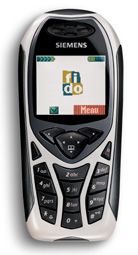 |
If the Siemens C56 can be thought of as a turbo-charged version of the A56, then the M55 can be thought of as a super-charged version of the A56. Itís crammed full of features, including a color screen, GPRS, WAP browser, POP3 mail client, and a speakerphone. If you can get it for a good price, itís clearly a better choice than the excellent A56 simply because of the extra features you get. Last Updated: 15-Jan-2004 |
Before reading this review, please read Some Thoughts on Phone Reviewing.
General
The styling has proven to be surprisingly controversial,
but I didnít find that it looked especially radical. The M55 sold by Fido comes
only in the gray-and-white version, rather than the gray-and-orange version that
might have been responsible for the large number of comments on styling.
At the top of the list of features is the color screen. While this isnít exactly
a top-of-the-line display, itís arguably better than the monochrome screen on
the A56. Itís visible in bright sunlight, and it
can even be seen indoors when the backlight goes off. This is a good thing for
two reasons: A) you donít find yourself staring at a black hole where the screen
should be; and B) the backlight doesnít have to be anywhere near as intense,
thus conserving battery power when the backlight is on. This is the first color
phone Iíve encountered that lets you choose the backlight brightness (from 0% to
100% in 10% increments).
One area where the M55 is (in my mind) inferior to the A56 is the keypad. Unlike
the soft-feeling, well-spaced keys of its lesser brother, the M55 has
surprisingly stiff keys, whose size and spacing is all over the map in the name
of styling. If youíve read enough of my reviews youíd know I abhor the
style-over-substance mindset, and this is no exception. While I wouldnít rate
the keypad as horrible, it could certainly be markedly better. The red
backlighting is also very poor, and it is difficult to see under all but the
darkest of conditions.
Battery life isnít anywhere near best-in-class, but pure standby is easily 4 to
5 days. As noted above, the lower-intensity backlight means that playing with
the phone doesnít suck battery power quite as much as on some phones Iíd tested.
Unless you have a burning need for incredible amounts of talk time or standby
time, then the battery life of the M55 is way more than adequate.
The ringers are handled using WAV or MDI files, which you can be created on your
computer and then send them to your phone as email attachments. While ring
volume was adequate for most situations, I found it to be a bit low for use in
truly noisy environments. For example, I carry my phones on bike in a pouch that
hangs on the handlebar. The M55 simply hasnít got a loud enough ringer volume to
be heard over heavy traffic. For those who put their phones in pants pockets,
there might be an issue with hearing the phone ring walking along a busy
sidewalk.
One very bizarre feature on the M55 is set of 4 LEDs found under small
triangular windows at the sides of the handset. They can be programmed to flash
and sequence in many different ways in response to incoming calls or other phone
events. Fortunately for those of use who wouldnít be caught dead with a phone
like that, the lights can be turned off completely. I donít have a problem with
a superfluous feature so long as it can be disabled.
The menu system used on the M55 is identical to all of the other Siemens phones
on the market today. Itís quite good, but I found myself having to work my way
into the menus far too deeply to find many of the functions I wanted.
Fortunately, the M55 also features the great customization features found their
other models. The number keys (1 through 9) can be assigned to a phonebook
entry, or to a commonly-used function. For instance, you can assign the 8 key to
the calculator and access it immediately by pressing and holding the 8 key for a
second.
Unlike the A56, the M55 provides GPRS. This also means you can use the WAP
Browser (which was disabled in the A56 because Fido no longer supports
circuit-switched WAP browsing). In addition to browsing, the M55 also includes
an excellent POP3 mail client (ala Ericsson). Even though the phone doesnít
natively handle most attachment types, it still allows you to download those
attachments into the approximately 1 MB of onboard memory. You are then free to
attach those files to outgoing email messages (even if you canít display or
process them).
I came across a JAVA applet that you can put in the M55 that allows you to view
many different types of files, include Microsoft Word documents. There is also a
JAVA applet that lets you surf standard HTML web pages, rather than just WAP
pages. Sure you have to scroll a lot, but it is at least possible.
The M55 includes a useful speakerphone feature, though its primary purpose is to
let you keep your hands free while waiting on hold, or while listening to
recorded material. It is possible to actually carry on a conversation using it,
but as there is no boost in microphone sensitivity when speakerphone mode is
activated the caller might find your voice a bit faint. The speaker volume isnít
loud enough to use in extremely noisy environments, but it seems to work well in
moderately noisy places (I had no trouble listening to the Environment Canada
weather forecast with a radio playing in the background).
The T9 implementation is generally excellent, but it appears to be missing a
feature that I was quite surprised to find in the A56. With the M55 you must
type the entire word, even if only one possibility existed long before you
finish the word. If there was a menu option to activate this feature, I
certainly couldnít find it. I have since received a message from someone telling
me that the M55 does indeed support this word-completion feature, so either my
phone was different, I missed an option somewhere, or I just wasn't paying
enough attention.
My only other gripe about T9 was the use of the 1
key for space instead of the 0 or # keys. I feel that it is unnatural for
typists to reach to the upper-left corner of the keypad to enter a space. 0 is
the best key, as it most closely matches the location of a spacebar on a
standard QWERTY keyboard.
The rest of the features in the phone were fairly straight-forward, and there
lots of them. Features like alarm clock, calculator, calendar, tasks, stopwatch,
games, and voice recorder. The latter feature can record both sides of a phone
conversation, but itís virtually impossible to get at during a call. I could
find no way to provide a shortcut, and I had to enter a mind-boggling series of
14 keystrokes to begin a new recording. For the most part this will ensure that
no one will use it.
RF
Performance and Audio Quality
When it comes to RF performance, this is
clearly one of the better GSM phones on the market today. In fact, itís
virtually identical to the A56, which is to say very good. It isnít quite as
good as my Nokia 6310i, but it comes very close.
Its handoff handling is excellent, and the audio degrades gracefully when
signals become weak or the number of frame errors becomes problematic.
Audio quality is also identical to the A56, and
thatís a good thing too. All of the Siemens phones Iíve recently tested have had
very good audio quality. The only fly-in-the-ointment is that the earpiece
volume could do with being a bit louder. Itís certainly loud enough (on Fido)
for most situations, but youíll wish it had more headroom if you happen to
talking to a faint caller in a noisy environment. If you plan to use it on
Rogers, remember that Rogers GSM has lower volume than Fido.
Outgoing sound quality is fairly well balanced, but it seems to pick up a lot of
the background noise. When back-to-back recordings were made at the food court
at Rockwood Mall it was noticed that the background din could be heard far
prominently on the M55 than on my Nokia 6310i (even though the primarily volume
was almost identical).
So in conclusion then, I was quite surprised at how similar the phone is to the
A56 in terms of overall feel, sound quality, and RF performance. Itís likely
that the two phones are based on the same basic circuitry with just features to
differentiate them. Because of this it makes it difficult to continue
recommending the A56 if the price difference between the two is small.
At the time of this writing Fido was selling the A56 for $25 and the M55 for $50
to new subscribers. With such a tiny price difference thereís no question in my
mind that the M55 is the better choice, totally based on the number of features
you get for your money. However, for existing subscribers there is a $125 price
difference between the A56 and the M55, which might not be worth it. A lot will
depend on how much the extra features are worth to you personally.
In any event, the M55 is a great little phone, and it should please all but the
most discriminating buyers. I personally could see myself using it, but I
wouldnít trade in my Nokia 6310i for the M55 simply because the Nokia has better
earpiece volume and slightly nicer audio quality. I also like the Nokia menu
system better. However, if my 6310i was stolen or broke, Iíd certainly give some
thought to using an M55 as a replacement.
| Home |