| Review of the Samsung Galaxy S Captivate |
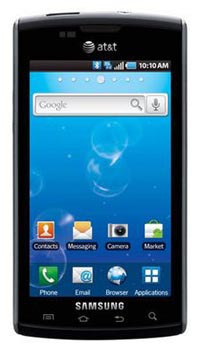 |
The Captivate is one of a line of phones that Samsung sells under the Galaxy S banner. It shares all of the important features with the other phones in the line and most of what I say about the Captivate can be applied to the other variants. Last Updated: 31-Jan-2011 |
Before reading this review, please read Some Thoughts on Phone Reviewing.
This is one of my rare reviews that goes into greater detail than usual
because I decided to buy one and use it as my day-to-day phone. It replaces my
2-and-a-half year old Nokia N95, which also
received similar treatment in its review. However, a short history on how I came
to buy this phone is in order.
Back in November of 2010 I went to a meeting of the Windows Phone 7 user group
at Microsoftís offices in Mississauga, Ontario. Like most meetings held at
Microsoft there were door prizes and the grand prize was a Windows Phone 7 on
the winnerís chosen network. As it turned out, I won the grand prize and I chose
to get a Samsung Focus. While in the end I wasnít all that impressed with the
operating system, I was very impressed with the hardware. With few differences,
the Focus is essentially the same as a Captivate, and so I decided to get one.
I should note that the Captivate isnít perfect, and there are aspects of its
design and performance that I wish were better. Iíve tried to be as fair as
possible in this review, but I canít escape the bias of actually owning and
using the phone on a daily basis.
RF Performance
Click on this link for a full description of
RF Performance, and how to interpret it.
RF Sensitivity: Iíve compared the Captivate (and
the Focus, which exhibits almost identical RF behavior) to my N95 in a number of
weak-signal situations and Iíve found that it canít quite hold a candle to the
Nokia. At first I was distressed by the very low dBm readings the phone
reported, but I eventually discovered that at the low end the readings were
approximately 10 dB different between the Samsung and Nokia. Whereas a signal of
-100 dBm on the N95 would be virtually useless, the same didnít occur on the
Samsung until -110 dBm, and so the Samsung would routinely show signals that
were 10 dB lower than the Nokia, but the overall reception was similar.
If that were all there was to it, then Iíd have declared the Captivate at least
the equal of the N95. However, that just isnít case. In fringe indoor conditions
the N95 can retain a more usable signal for longer than the Captivate. As best I
can tell the difference is approximately 3 to 4 dB, but itís enough to make a
noticeable difference.
Part of the problem appears to be a death grip issue. The antenna in the
Captivate is located at the bottom of the phone and if you hold it in that area
you can knock as much as 10 dB off the incoming signal. To maintain top
performance while using the phone (either in a call, or to do data work over 3G)
you need to keep your hand well away from the bottom of the device.
Outside of fringe areas the RF is not an issue, but the death grip and the
slightly disappointing performance in weak-signal areas doesnít exactly bode
well for the phone. However, Iíve had only a few isolated real-world experiences
where the less-than-stellar RF performance of this phone had been an issue to
me, and so it hasnít been as big a problem as Iíd thought it would be. Still, if
best-in-class RF sensitivity is what you need, the Captivate might not be a good
choice.
Audio Performance
Click on this link for a full description of
Audio Performance, and how to interpret it.
Tonal Balance: Compared
to the N95 some voices sound a tiny bit harsh on the Captivate, but others sound
positively astounding, and so this one is a bit difficult to call. The N95
sounded good, but if you read my original review of it youíll see that I was a
bit leery of giving its tonal balance unreserved praise. The same can be said of
the Captivate, but for slightly different reasons. Iíve been impressed with the
tonal balance of the Captivate far more often than Iíve been disappointed, but I
wish it had a bit more low-end.
Sound Reproduction: While the tonal balance was a
tough call, the sound reproduction was not. The Captivate is exceptional in this
respect, beginning with its startlingly natural reproduction of all nuances of
speech. This is backed up by the most eerie lack of hiss and background noise
Iíve heard in quite some time (a trait it shares with the Focus). When I talk to
people on the Captivate the only thing I hear is their voice. No hiss, no
crackling, no distortion. If there is no background noise at your callers end
and they arenít speaking, itís almost like the phone is turned off.
Earpiece Volume: I was quite surprised at how loud
the Captivate is. In its stock form it canít quite reach the volume achieved by
the N95, but if youíre willing to root the phone there are numerous apps
available that increase the overall volume of the earpiece by quite a bit. When
this hack is applied, the Captivate easily matches the N95 at maximum volume.
Nonetheless, even if you donít root the phone to take advantage of this hack,
the stock volume is still very good.
Outgoing Audio: One of the options available in the
Captivateís setting menu is the ability to turn on or off noise cancellation. I
tried the phone in noisy conditions with this feature in both states and I have
to say that I prefer to keep it off. When you turn on noise cancellation it does
the job okay, but at the expense of voice quality (in much the same way as the
iPhone 4). Results are much better with the
feature turned off, but surprisingly the phone still doesnít pick up as much
background noise as the N95 (or most Nokia models for that matter). However, the
overall tonal balance of the outgoing audio is a bit muddy compared to the N95
and many other phones on the market. That isnít to say its bad, but it could be
better.
Speakerphone: The single speaker on the Captivate
doesnít match the quality and volume of the stereo speakers on the N95, but very
few phones can say that. The speaker is much better than the ones found on the
HTC Desire or the iPhone 4. However, maximum
volume isnít high enough to use this feature in much more than a moderately
noisy room. Fortunately the speaker works quite well in multimedia situations
and itís quite acceptable for watching videos. Iíve even listened to music quite
comfortably using this speaker. Just the same, it could do with sounding a tad
less tinny.
I should note that the multimedia sound quality through the built-in speaker
improved noticeably when I upgraded to Android 2.2. Now a firmware update canít
alter hardware, but it can change the volume and tonal balance of the audio fed
to that hardware and that seems to be the case here.
Support Features
Ringer Volume: As Iíve said many times before, all
modern phones no longer have real ringers, they simply play sound files through
the built-in speaker. Thus, the performance of the ringer is tied directly to
the quality of speaker in multimedia situations. In that respect the Captivate
does well, but not nearly as well as the N95ís much-louder stereo speakers. I
put my loud ringer.mp3 file onto the phone and it does a much better job of
cutting through the background noise than the silly musical ringtones provided
with the phone natively, but it still isnít anywhere near as loud as the same
ringtone on the N95. Fortunately, putting custom ringtones on an Android phone
is dirt simple.
Keypad Design: The Captivate does not have a
physical keyboard, and so it relies on a virtual screen keyboard. Like all
Android phones, you can easily install as many different keyboards as you like,
but the Samsung keypad (which replaces the stock Android keyboard) is very good.
Samsung also provides Swype, which is an interesting variation on the
theme in which you simply move your finger from key to key without taking it off
the screen until you reach the end of a word. Some people swear by this input
method, but I prefer the standard Samsung keyboard. It is way better than the
stock Android keyboard (pre-2.3), but it isnít quite as good as the iPhone 4.
The Captivate also provides 4 off-screen touch-sensitive keys at the bottom.
They are search, back, home, and menu. I donít
generally like touch-sensitive keys, but the ones on the Captivate work
acceptably well. They are also far enough from the screen that I rarely found
myself activating one by mistake when I was touching the screen.
Display: As of this writing, nothing short of the
iPhone 4ís retina display is as good as the 4-inch Samsung Super AMOLED
display. In some ways, especially the incredible contrast ratio, the Samsung
display is better than the retina display, but thatís fairly subjective. The
screen produces shockingly black blacks and all the rest of the colors are rich
and well-saturated. Itís quite bright and can be seen in direct sunlight, but
there are other phones that work a little better under such conditions. Iíve
been totally impressed with this 864 x 480 pixel display and it never ceases to
amaze me just how good it looks.
Icing on the Cake
Camera: The 5 megapixel camera on the Captivate is
quite good. For still photography the iPhone 4 is still the winner, but the
Captivate isnít far behind. The overall quality and consistency of the pictures
is very good for a cell phone. When it comes to videos however, the Captivate
easily beats the iPhone 4, so long as weíre talking about a Captivate with
Android 2.2 installed.
When I upgraded from 2.1 to 2.2 I noticed a marked
improvement in the video quality. In 2.1 the jerkiness of the videos was
painfully obvious, especially at 720p. Since the upgrade the jerkiness
disappeared almost completely and the videos are amazingly free of the weird
motion distortions that instantly let you know youíre watching a cell phone
video and not one from a dedicated digital camera or camcorder.
GPS: There are many threads on the internet
concerning the poor performance of the GPS on the Galaxy S product line. While I
was running Android 2.1 there was no question that something was severely amiss,
and the GPS was almost useless. However, since I upgraded to Android 2.2 the
problems have gone away completely. The GPS gets a lock within 10 to 20 seconds
(even in many indoor situations) and locks on as many as 11 satellites arenít
unusual.
Battery Life: Iím never really sure what standards
most people apply to battery life on a smartphone. It seems to me that
smartphones, by nature, are used more intensely than dumb phones or feature
phones. The urge to play games, watch videos, and otherwise mess with the device
as though it were a small laptop is always present. Then thereís the issue of
background applications. Depending upon how many applications you install, how
much work they do in the background, how often they access the internet, etc,
you can actually end up drawing a fair amount of battery power while the phone
is sitting in your pocket doing what seems like nothing.
The best I can do is tell you what sort of battery life I get and roughly what
sort of use I give my phone. To start with, Iím a heavy application user and
many of my applications run background processes and frequently check the
internet. I make no attempt to run them in a minimalistic mode, and so Iím sure
I could more efficiently use standby power than I do. In my case, leaving the
phone on overnight (beginning from a fully-charged battery) yields a drop of
approximately 20 to 25% in battery capacity over 8 hours. A bit of simple math
tells you that Iíd get between 32 and 40 hours of standby time. Clearly that
isnít great, but Iíve never tried leaving the phone in a minimal mode overnight
(no background apps and all unnecessary radios turned off).
As for in-your-face usage, Iíve seen fairly reasonable battery life. Based on
many non-stop sessions (with the screen on 100% of the time and the phone
accessing the internet very frequently) I can easily get 4 to 6 hours of life
from a fully-charged battery. With far less intense usage I can easily get
through the day on a single charge, but your mileage may vary.
Lag: Some of you may have read about this, but may not quite understand what the issue is. Samsung chose to use the RFS file system with a particular flash memory chip and the consequences of their decision has resulted in some rather sluggish write performance to the 2-megabytes of memory used as the O/S partition. This results in certain operations taking markedly longer than they should.
Fortunately for owners willing to root their phone, this is easily fixed with
numerous "Lag Fix" applications, though without a doubt the easiest to install
is "One Click Lag Fix" (or OCLF for short). This mounts a different file system
on top of RFS and it essentially cures the lag problem by taking a different
approach to writing flash memory. This radically speeds up the phone in many
areas.
Conclusions
The Captivate is hardly perfect, with less-than-stellar RF sensitivity, slightly tinny loudspeaker, and slightly muddy outgoing audio quality, but itís light years better than the Nexus One or the iPhone 4 (as a phone remember), and overall Iíve been quite happy with my switch to it from the Nokia N95. The biggest issue with this phone however is the RF sensitivity and apparent death grip problem at the bottom of the phone. If youíre considering an Android phone and RF is a huge issue with you, I canít in good conscience recommend the Captivate. However, if that isnít an issue, youíd be hard pressed to find an Android phone thatís much better.