| Review of the Motorola V60c |
| Review of the Motorola V60c |
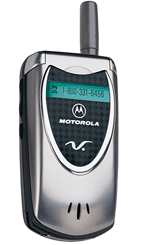 |
The V60c is Motorolaís replacement for the old Timeport in the Telus PCS lineup, and the Startac in the Bell Mobility lineup. I therefore had very high hopes for it. As youíll soon see, Iím not ready to give up the Timeport just yet. Last Updated: 09-Sep-2002 |
Before reading this review, please read Some Thoughts on Phone Reviewing.
In appearance, the V60c (CDMA version) is identical to its sister phones, especially the V60g (GSM version) that I tested a few months ago. Most of its functionality is identical to that of the V60g, and so Iíll be borrowing text directly from that review where applicable. If youíve already ready my V60g review, or virtually any for recent Motorola offerings, you might want to skip down to RF Performance and Audio Quality and read from there.
Features and Menus
The V60c (and most of the other new Motorola phones) has one unique feature that makes it almost fun to use. You can assign virtually any menu or sub-menu item in the phone to a 1- or 2-digit numeric shortcut. So while Nokia phones might have fixed numeric shortcuts, they are sometimes 3, 4, or even 5 digits long. In recent Nokia designs such as the 7190, the numeric menus werenít properly implemented, and they only applied to about 50% of the menus in the phone.
Secondary menus are abundant, but they donít contain quite as many options as youíll typically find on a Nokia phone. Itís somewhat better than the Ericsson R520 and T39 in this regard, but not incredibly so. Nokia still wins in this department.
And customization doesnít stop there. You can assign any of the top-level menu items to the two soft keys during idle mode. As for the main menu itself, you can even change the order of the menu items so that the ones you access the most can appear at the top (or the bottom, since thatís easy to get to as well), while the least used ones can be dumped in the middle.
Continuing on the customization front, Motorola has also implemented something very similar to Nokiaís Profiles. There are 5 profiles you can choose from, and each one allows you to set ringer volume and type, as well as keypad volume. One very nice feature is the ability to independently assign the incoming call ringer, the incoming SMS ringer, the Datebook alarm, and the message waiting alarm to any of the ringtones provided by the phone. With Nokia, you can only assign the incoming call ringer to a ring tone, while everything else gets a severely limited selection of beeps.
Unlike the P280 and the V66 however, the V60c does not have the four-way cursor key (or nipple). It has only up and down keys, meaning you forego any of the functionality provided by the left and right keys. This isnít quite as bad as it sounds, since I never felt that Motorola implemented the sideways buttons as well as they might have.
The phone provides a wide array of musical and traditional ring tones, and it provides 32 slots for user-defined ring tones, which are entered from the keypad in a manner very similar to Ericsson. I used the tone editor to create my own high-volume beep alerts for incoming SMS and for my Datebook alarms. With only a small amount of mental conversion, you could easily enter a ringtone designed for an Ericsson phone. There are plenty of them out there. Unfortunately, the ringer isnít quite as loud as it should be, and noticeably softer than the P280. The ringer is medium-loud, but it could be much louder.
The screen is essentially identical to the one on the V60g, and it has an electro luminescent backlight. Like many of that type of backlight however, it produces an annoying high frequency buzzing sound that interferes with the audio. I found it annoying enough on the V60c that I kept the backlight turned off, or when I had to use it, I had it remain on for only 5 seconds. The backlight isnít very bright, and seeing the screen in the dark takes a lot of concentration (forget it if youíre driving).
The phone supports two font sizes, which can be easily changed with only two keystrokes. The small font is rather skinny looking, but fairly easy to read. The larger font is very easy to read, but you get only 2 lines of text when you select it. Even the small font only gives you 3 lines of text.
The keypad is pretty good. Feel is excellent for the most part, and it is a surprisingly easy keypad to manipulate. The only drawback, as I noted earlier, is the lack of sideways cursor keys.
I didnít try running the battery down to see how long it would last, but my overall impression of battery life was reasonably positive. However, keep in mind that the battery on the V60c is the smallest one available, and you can get even better battery life if you are willing to have a slightly thicker phone.
In terms of size, the V60c is among the smallest phones you can get right now. However, it weighs 3.8 ounces, and that make it heavier than the P280 (which weighs 3.5 ounces). The extra weight is probably the result of using a metal skin on the phone.
The earpiece is quite comfortable, and it avoids the problem that bugged me about the V66. The V60c opens up to a greater angle than the V66, and so it does not press against my cheek, even when I push the earpiece against my ear. In that respect, it is a much more comfortable phone.
The phone supports voice dialing, and voice commands. The voice-dialing feature is pretty much what youíd expect, so I canít really say much about that. However, the voice-commands feature was of dubious value, especially in light of the user-define numeric shortcuts. To use the voice-command feature you have to first press the menu button on the front of the phone, and then the voice dial button on the side of the phone. Since you can assign two-keystroke numeric shortcuts, whatís the point of pressing two keys just to say the name of the command you want? I guess they werenít thinking when they designed that one.
They were thinking when they designed the voice recorder though. It can be used to record your own dictations outside of a phone call, or it can be used to record a phone conversation. Unlike other phones Iíve tried with voice recorders, it actually records both sides of the conversation. You can also erase voice recordings independently of one another.
Like the V60g, the V60c shares a host of weaknesses and software bugs. Weíll begin with the Phonebook, which isnít really all that great compared to other phones on the market now. Although the phone will store up 500 names and numbers, the utility of this Phonebook is rather limited.
It is not a hierarchical structure as we find on the 7190 or even the Timeport. It looks as though it supports multiple numbers per name, but all it really does is create a duplicate entry with a different icon. Given that, Iíd rather uniquely name those entries, such as ďSteve (Telus)Ē, ďSteve (Home)Ē, ďSteve (Work)Ē, etc. You can still apply an icon, even to independent entries.
The phone book does not support any text data other than the name and an e-mail address. That means no street addresses or sundry messages. I didnít find this a great hardship myself, but others might rely on such information in their Phonebooks.
The phone supports Predictive Text Input, but not T9. It instead supports Motorolaís own iTAP technology. This wouldnít be so bad if the V60c also supported a user dictionary, but it doesnít. If the word you want isnít in the dictionary, you have to enter it manually (each and every time). Having said that though, iTAP is certainly better than no predictive text input at all, and itís available at virtually all the text input prompts on the phone (unlike the T9 implementations in Nokia phones for example).
Unlike the V60g, the V60c does not support games or a calculator. It does support Motorolaís standard Datebook feature, but that isnít the greatest of organizers Iíve ever seen on a phone.
RF Performance and Audio Quality
Volume on the V60c is quite good, once you learn to locate the sweet spot on the earpiece. Unfortunately, the sound is rather boomy, which means it has way too much bass. Under some circumstances, the extra bass is actually very pleasant, and it gives the phone a warm, earthy tone. However, in many instances I found that it was too much of a good thing. I was left feeling the phone sounded muddy and indistinct.
I couldnít help comparing the V60c to my old Timeport, a phone that seems to strike a balance between bass and crispness. If the V60c sounded more like the Timeport, I would have given it higher marks. As it stands, the phone is only so-so when it comes to tonal balance. While some may like the earthy tone it has, I found it annoying more often than it sounded charming.
Ignoring tonal balance for a minute though, the V60c actually produced cleaner sounding audio than the Timeport. By this, I mean that various nuances of speech, especially ďsĒ sounds, were much cleaner and crisper on the V60c. Too bad this quality was coupled with the bass overkill, since this phone could easily match the sonic excellence of any high quality GSM phone, including the Motorola P280.
Outgoing sound quality was a huge disappointment though. It sounded shrill and hollow. It wasnít all together bad, but there are many other CDMA phones out there (including the Timeport) that sound markedly better to your callers. Of course, you can always justify this by telling yourself that you donít have to listen to your own voice, but someone else does, and they are going to find the V60c a rather cheap sounding phone.
RF performance was slightly above average, but it couldnít match the stellar performance of the Timeport. I could consistently get more stable audio in ultra-weak signal areas with the Timeport than I could with the V60c. However, the phone was pretty good at making CDMA sound great most of the time, and it was on par with the Timeport in that respect.
When Telus signals faded out, the phone would scan for signals from Bell Mobility, but oddly it seemed to prefer Bellís analog service, even when digital service was available. This might not be a phone issue, but rather a PRL issue (the phone has PRL 5121), though I had no way to determine that for certain.
Square One is a great place to test the roaming abilities of a Telus PCS phone, since Bell Mobility has repeaters inside the mall for both analog and CDMA. The phone would sometimes lock onto the Bell digital signals, but it seemed to prefer analog. Once it dropped to analog, it would take longer than the Timeport to find Telus signals once again, even when they were strong.
Summary
My feelings for the phone were mixed, since on one hand it is probably the best sounding phone available from Telus at this time, but on the other hand, it sounds a bit muddy and indistinct compared to my old Timeport. The big drawback with the Timeport is that they donít sell it any longer. Even if someone gave me a V60c free of charge, I still doubt that Iíd use it in place of my old Timeport. But, if Motorola ever decides to turn down the bass a little and improve the RF, Iíd switch in a heartbeat.
For those looking to buy a phone that is actually available right now, I would have to say that (despite my personal reservations) the V60c is my top CDMA pick of those Iíve reviewed to date.
Other Reviews of the Motorola v60c