| Review of the HTC P4000 |
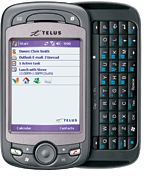 |
The HTC P4000 is a Windows Mobile device (though sadly only Windows Mobile 5, and not the most recent version 6). As usual, my reason for testing the device is NOT to look at its suitability as a mobile computing platform, but rather at the quality of the built-in cellular phone.
The HTC P400 is available from Telus Last Updated: 04-Jul-2007 |
Before reading this review, please read Some Thoughts on Phone Reviewing.
I would like to thank
TelecomZombie for lending me the phone for this test.
RF Performance
RF Sensitivity: This particular aspect of the phone
was perhaps one of its shining features. Howard Chu and I tested the P4000
against his Nokia 6265i over at Square One in
Mississauga. We were hard pressed to find any difference in the two phonesí
abilities to pull in and hold onto a signal. Both seemed to provide similar
levels of signal fade, and both dropped calls at pretty much the same distance
into The Hall of Shame.
I previously reviewed the Nokia 6265i last summer and I found it to have
excellent RF performance. Any phone thatís been able to match the Nokia has been
given the same accolades. The P4000 is no different and that means it stands as
one of the most sensitive CDMA phones you can presently buy.
Over-the-road Performance: I wasnít particularly
blown away by the performance of this phone while using it on the move. There
were countless little holes punched in the audio, though to the phoneís credit
those little holes were very clean and they didnít distort the audio in any way
(as is often the case with many other CDMA phones Iíve tested). If the little
holes donít bother you, the phone does manage to provide fairly predictable
performance as you drive around.
To be fair to the P4000, CDMA phones seem to come in two general varieties:
those which present frame errors as odd distortions to the sound; and those that
simply drop out the audio when frame errors occur. I usually lean toward giving
the highest marks to the latter group, as I find micro-holes in the audio far
less annoying than actual distortions. What bothered me about the performance of
the P4000 however, was the sheer number of these tiny dropouts, even in areas
where I hadnít expected them.
Click on this link for a full description of
RF Performance, and how to interpret it.
Audio Performance
Tonal Balance: I found the tonal balance free of
most of the annoying harshness that seems endemic to phones grafted onto PDAs,
though it lacked any real depth, and subsequently sounded a bit flat. I could
easily listen to various types of voices for prolonged periods without any
fatigue, but I kept wishing it didnít sound quite so shallow.
Sound Reproduction: The sound reproduction was
about average for a CDMA phone, which meant that it was pretty good generally,
but some nuances of speech, such as ďsĒ sounds were distorted. The latter is
generally a flaw with the EVRC CODEC, but some CDMA phones Iíve tested have
actually done a pretty good job of reducing the effect of this.
Earpiece Volume: Here was one area where they could
have done much better. While earpiece volume was sufficient when callers were
loud to begin with, it became very difficult to hear fainter callers, especially
if there was any background noise competing for your attention.
During testing on the move I noticed that the phoneís earpiece volume SEEMED to
go up and down a little for no apparent reason. This might have been due to a
poorly-implement volume boost feather that we often find on Nokia phones. The
effect was annoying to some extent, but since the volume changes were relatively
minor, it wasnít all that bad.
Outgoing Audio: The overall quality of the outgoing
audio is actually very good. I had Howard Chu call me back-to-back using the
P4000 and his Nokia 6265i and it was quite clear that the P4000 sounded better.
Unfortunately all this falls apart when there is background noise present around
the P4000. Not only does the quality of the audio suffer as a result, but as the
noise increases, the likelihood of your voice being cutoff completely goes up as
well.
When I performed the standard highway noise test with the P4000, it failed
miserably. When I opened the windows on my car I found that my voice would
cutout about 75% of the time. When I passed a noisy truck, my voice literally
disappeared without a trace and all I heard was a synthesized background noise
until Iíd closed the window.
The phone fairs better at the noisy food court at Square One, but only because
the audio isnít totally blanked. While still audible, the audio becomes
seriously degraded by the background, and that din is surprisingly obvious for a
CDMA phone. Most CDMA phones can blank out much of the background din under such
conditions.
Speakerphone: Sadly the speaker on the P4000 is
very faint and itís only good for use in quiet rooms. The quality of the speaker
is also rather tinny, but itís acceptable for most types of voices. The
microphone sensitivity is boosted during speakerphone use and the overall
outgoing sound quality is excellent. You may not find using the speakerphone
particularly enjoyable, but your callers will love it.
Click on this link for a full description of
Audio Performance, and how to interpret it.
Support Features
Ringer Volume: Ring volume is okay, but it could do
with being much louder if you expect to hear it in a noisy environment. Under
noisy conditions you will probably have to rely on the vibrator to alert you to
incoming calls. Fortunately the vibrator is quite powerful, and so this might be
enough to compensate for the ringer volume, so long as you carry the device in
close enough proximity to your body to feel it.
I transferred a copy of the super-load ringtone I use in my i880 and it wasnít
too shabby, though it was still magnitudes quieter than the same ringtone coming
out of my Motorola iDEN phone. I guess the lesson here is, to get the most out
of a rather limited resource, itís best to choose your ringtones wisely.
Keypad Design: Except for the SEND and END keys,
you have to rely on a virtual keypad to dial numbers. I found the virtual keys
were too small and I often dialed the wrong digit. Thatís no so bad if you are
entering the original number, as you can always back over mistakes and correct
them. However, when I was in voicemail systems, mistakes were much more serious.
I had to wait for the error message and then start over. I eventually started
using the stylus to dial and perform tests.
It is possible to slide open the sideways-facing QWERTY-style keypad and dial
from there, but this is hardly a natural way to use a phone. Even then, the tiny
little keypad is fiddly and you must be just as careful dialing it as you are
with the virtual keypad on the screen.
Display: As with most PDA-phones, the display looks
great indoors, but itís difficult to read in direct sunlight. When lighting
isnít an issue, the screen has excellent color clarity and it provides sharp
images and very readable text.
Icing on the Cake
Camera: The 2-megapixel camera is not bad, but
hardly better than most other 2-megapixel camera-phones. On the plus side it has
good lens linearity, surprisingly little digital noise in low lighting
conditions, and a positively huge viewfinder. On the downside however, it has
trouble keeping the colors true when there are varying light conditions in the
shot, and it produces very odd ramping effects on sharp edges. Overall however,
youíll be reasonably pleased with the results once you get used to using it.
Conclusions
Iíve rarely been impressed with the quality of the phones that usually get
grafted onto PDAs, and while Iím not exactly impressed now, the P4000 is at
least a move in the right direction. If they could fix the three primary
problems (soft earpiece, shallow tonal balance, and problems with background
noise degrading outgoing audio) theyíd actually have a fairly decent phone.
Taken as a whole therefore, the P4000 is only average when it comes to the phone
function, but thatís MUCH BETTER than most other PDA Iíve tested (especially
from Telus).