| Motorola G520 No-Holds-Barred Critique |
| Motorola G520 No-Holds-Barred Critique |
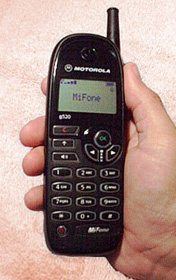 |
Okay, now that I've given you the carefully worded
review of the new G520, I present you with the gory details. In this section I will
outline each and every problem I found with the phone, no matter how trivial or offbeat.
Keep in mind that this section is steeply biased, and represents my own personal spin on
the problems noted. Most of these things are "nit picks" though, so don't judge
the phone too harshly on the basis my following remarks. Last Updated: 24-Nov-98 |
Let's begin with the combined TALK/END/OK button. As I noted in my primary review, this does work most of the time, but there were some serious flaws in its implementation that drove me up the wall.
For example, when you first punch in the number to dial the display says "Call?". This indicates that pressing the OK button will dial the number you have entered. Once the call is established, the display says "End Call?". This indicates that pressing the OK button will terminate your connection. So far, so good. However, when you press keys during your call (as you will often do when accessing voice mail or other automated systems) the display changes to "Call?". This will change back to "End Call?" after approximately 5 seconds, but if you attempt to end the call before that 5 seconds is up, you can't do it without clearing the display first.
But let's say you don't end the call until well after you have pressed these keys. In that case, the OK button does terminate the call as expected. Unfortunately the phone still remembers the key-presses made during the call and it now shows these numbers and prompts with "Call?". In order to enter a new phone number you must press and hold the "C" (clear) key for about 1 second. Why on earth would Motorola think you wanted to dial this number? This is annoying as hell, but at least it isn't a problem during normal calls in which you don't press keys.
In addition, if you have pressed any keys during a call, and then a second call comes in, the display will not show you the ID of the caller. In order to see that, you must press and hold the C key for at least a second. However, be extra careful how many times you press that C key. If you press it once too often you'll send your second caller directly to your voice mail (to the IF BUSY forward number to be precise). Surely the name of the calling party can be displayed over the numbers you have entered?
As on most phones, key-presses can generate an audible tone in the earpiece as a form of feedback. Unlike other phones however, you have only two choices of volume for this: off and wow-is-that-loud. Many people will end up turning off the keypad tones once their volume begins to disturb those around them. You may also turn it off to prevent an aural assault when using the "Pause" character in a phone number.
Pause characters are a great feature that allow you to embed touch tones into a phone book entry. After the phone has connected to the desired number, it automatically plays a series of touch tones to activate various remote features. This is commonly used to automatically enter a voice mail access code. Unfortunately the volume of these tones is excessive, and if you have the phone against your ear when they occur, you are in for the shock of your life. Fortunately though, turning off the keypad tones also silences them in the earpiece when they are automatically dialed after the Pause character.
One great trick I like to perform on my Nokia 6190 is to change the stored voice mail access number so that it includes a pause and my access code. Unfortunately, the G520 doesn't allow you to edit the voice mail access number (which is normally programmed into your phone over-the-air). But here's the weird part: if I take my SIM card and use the 6190 to add the pause character to the voice mail access number, and then I put the SIM back in the G520, I get the benefit of the pause when I dial my voice mail. Go fig.
Besides the battery icon in the upper-right corner of the display, Motorola also offers a "Battery Meter". This meter looks like it gives you a more accurate indication of the charge left in the battery, but its nothing more than a sheep in wolf's clothing (get it?). The gauge has 7 segments to it, but if you watch the readings it gives carefully, you'll see that it only ever shows you 1 segment, 3 segments, 5 segments or 7 segments. Guess how many states the small battery icon in the upper-right corner has? You guessed it, four.
Well, that's all I can think of. This isn't really a scathing dismissal of the G520, but it should give you something to think about when you are deciding which phone to spend you money on.