| Review of the Sony/Ericsson T-206 |
| Review of the Sony/Ericsson T-206 |
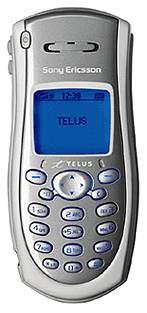 |
This full review takes the place of the earlier mini-review that I had posted on this web site. The full review represents a detailed test carried out over a 1-week period. I decided to do the review because I was so impressed with the sound quality and RF performance that I noted during my quick exposure to the phone. Last Updated: 31-Mar-2003 |
Before reading this review, please read Some Thoughts on Phone Reviewing.
General
For this review I bought my own copy of the T206, since I was so certain that I’d end up falling in love with it after I’d had a chance to use it in day-to-day life. As you’ll discover, I didn’t end up keeping it after all, but that doesn’t mean it’s a bad phone.
In fact there is a lot to love about the T206, but let’s get any issues concerning appearance out of the way right up front. The styling of the T206 is unconventional, and it has generated quite a bit of negative feedback on the Internet. I happen to like the way the phone looks, but I’d also be the first to admit that it probably isn’t to everyone’s taste.
In terms of size, the T206 is a bit chunky, but I didn’t find that it was overly large, or too heavy for normal use. In fact, it felt quite good in my hand, and when I pressed it against my face. Yes, it would have been nicer if the phone was a bit thinner, and perhaps a bit lighter, but the size and weight didn’t seem to be an issue in real life use, at least not for me.
The keys are rather small, and they become smaller as you get near the bottom of the phone. Keypad feel is a bit stiff, but on my particular model, all of the keys pressed with approximately equal force, and with good tactile feedback. Overall, I didn’t find myself frustrated by it. However, having said that, I don’t believe this is a particularly great keypad. Ericsson has never been able to build a phone with excellent key feel, and they apparently aren’t starting now.
The display is physically a bit narrower than the one found on most Nokia phones (such as the 51xx, 61xx, and 6310i models), but it has higher resolution. As on many other Ericsson models, you get the choice of three font sizes. All three fonts are beautifully designed, and well suited for their task. I personally used the large font for when I was out, the small font for surfing the web, and the medium font for other times. The font option allows you to make the best use of the screen real estate for whatever situation you are in. Font size can also be assigned to a Profile, which I’ll discuss later.
The standby screen can be customized in a couple of ways. First off, you can change the banner, but this is something that virtually all CDMA phones allow you to do. Secondly, you can pick a background image from those provided by the phone, or those you have download or create yourself. In the case of creating pictures, the phone does come with a bitmap editor, but it’s difficult to use, as you might imagine.
Backlighting is provided by blue LEDs. Although the lighting is consistent and nice-looking, I found that the blue was too deep. I would have preferred a much lighter blue, such as that used on the new Nokia 6310i. The deepness of the blue made for poor contrast in low-light conditions.
The menu system is pure Ericsson, which it inherits with very little change from their recent GSM and TDMA phones. I don’t like it quite as much as I like the Nokia system, but once you get used to the Ericsson Way, it’s actually quite good. It includes Ericsson’s customizable menu called “My Shortcuts”. With it, you can assign up to 10 of the most commonly used functions. I still prefer Motorola’s recent user shortcut system, but the Ericsson one is still a great improvement over Nokia, which forces you to memorize their numeric shortcuts (which are sometimes rather long and convoluted).
The call log is Ericsson’s standard combined system in which incoming, outgoing, and missed calls are all listed together. However, they have given us a separate listing of missed calls, which leaves you wishing they’d just gone all the way and let you have separate listings for each call type (like Nokia and many other manufacturers do).
The phonebook isn’t great, but it’s also not as bad as those found on many Motorola phones. It allows the storage of up to 4 numbers for each entry, as well as an e-mail address. The big limitation however is that you can only store 200 numbers. Not 200 names with up to 4 numbers; just 200 numbers. That’s the most limited phonebook I’ve seen in quite some time. Even Fido and Rogers GSM SIM cards allow you to store 250 names and numbers.
To its credit, the phone book stores your entries with separate first and last names. You can then sort and search your list either by first name, or by last name. Most phones don’t make this distinction, and in that case you are forced to search by whatever means you use to store the names in the first place.
It also allows the assignment of a specific ringtone to each entry, as well as a picture that will appear whenever that person calls you, or whenever you call them. Once again, you can choose from images that come with the phone, or you can download or create your own. Ditto for ringtones.
Speed dialing is provided the good old-fashioned way by allowing you to enter the location of the entry, and then by pressing Call. Because position is so important to this feature, the phone has a facility to quickly move entries from one place to another. I haven’t seen such a system on any other make of phone.
You can also choose how a long-press (pressing and holding a numeric key) is used. You can either have it super speed dial entries in locations 2 through 9, or you can have it find the first entry in the phonebook beginning with the letter you have pressed. I prefer the latter, having been used to that on earlier Ericsson phones.
The T206 also supports Calling Cards, which is a great feature here in Ontario if you happen to use the Labatt Blueline to make free long distance calls. The system allows you to specify how a number is dialed using such a service, and then you can dial through the service by just holding the Call button when making a call the normal way. Nokia used to provide this, but it has mysterious disappeared from later phones such as the 6310i.
SMS capabilities are pretty good for a CDMA phone, with much of that experience coming from Ericsson’s long association with GSM. The phone includes a Chat feature, which can be used even with people whose phones don’t support it. The feature keeps each of your replies, and each of the messages sent to you, on the same screen, which you can scroll back through as needed. In other words, it’s very much like a chat session on your PC.
The Ericsson T206 supports something that has become known as Profiles. These first appeared on the Nokia 61xx series over 5 years ago, but it still isn’t widely seen on most phones. Each profile contains a series of settings that change the way the phone operates. In the case of a T206 profile, this includes: ringer volume, ringer type, vibrate, backlighting, font size, and accepted call lists (to name but a few). You can also define which accessories automatically choose the profile when they are connected.
The beauty of profiles is that you can quickly change this long list of settings with just a few keystrokes. I found that assigning profile selection to the first entry in the “My Shortcuts” menu allowed me to access the profile selection dialog by simply pressing and holding the left cursor key.
I don’t normally get very excited about voice control, but the T206 implements this idea extremely well. If you don’t mind running the battery down a little faster, you can activate a feature known as the “Magic Word”, in which the phone constantly listens for a specific word or phrase. By default, it responds to “wake up”, but you can re-train it to listen for anything, such as “hey phone”, or “hey stupid”. This allows you to activate the voice dialing and voice command system without having to press any buttons (which is great if you are driving).
Voice dialing is pretty standard, in that you can assign any of your phonebook entries to one of 20 voice tags. If the entry you assign has more than one phone number attached, you get to tell the phone which one you want by speaking “home”, “work”, “mobile” or “other”.
However, the cool feature they’ve added is random voice dialing, in which you can actually speak the number you want to dial. Not only can you dial full 10-digit numbers this way, you can also speak the memory locations of any phonebook entry, and thus dial it just as though you were speed dialing from the keypad.
The extra features offered on the phone are oddly stripped of functionality. For example, the phone includes a voice recorder, but for some weird reason you aren’t allowed to use it while you are in a call. That seems to defeat the primary purpose of even having a voice recorder built into a phone. They also offer a calendar, but it is for display purposes only. You can’t enter calendar events.
Like many Ericsson phones, it includes a Ringtone Editor, and the ability to transmit and receive ringtones via SMS. However, Telus has had these two features disabled on the phone so that you are be forced to get ringtones from them (at their incredibly steep price of $1.50 each). This isn’t Ericsson’s fault per se, but it is a real limitation to the phone, as sold by Telus. Telus should be ashamed of themselves for this blatant demonstration of greed.
In terms of data support, the T206 is a 1X phone, but it does not offer what is known as tethered data. This means the ability to connect the phone to a computing device, such as a laptop or palm. It does however support 1X browsing and 1X voice.
Battery life is rather disappointing. The capacity of the battery provided with the T206 is rather small, and as such you shouldn’t expect more than 1 to 2 days of normal use on a single charge. Keeping the phone topped up is a definite must, especially if you use the Magic Word a lot.
RF Performance and Audio Quality
RF performance is perhaps one of the best features of this phone. Even though it has no visible antenna, the design of the internal antenna is excellent (at 1900 MHz at least). I didn’t get much of an opportunity to test 800 MHz capabilities, other than to see that it worked, and so I can’t really comment on how well the phone would perform at that frequency. This is obviously more important to Telus West users, where much of the network operates at 800 MHz.
The phone could easily match the performance of my Motorola ST-7868W in weak signal areas, though my StarTac was at a slight disadvantage due to the use of a stubby antenna instead of the pull-up antennas it came with. Nevertheless, the T206 can retain solid audio in places where many other Telus phones that I’ve tested had already given up. Despite the use of an internal antenna, the performance of the phone isn’t adversely affected by where you put your fingers, or if you put the phone in your pocket.
Incoming audio quality, while not exceptional, is fairly good. Tonal balance is generally quite nice, though I did observe boominess when speaking with many of my male callers. That boominess ranges from minimal to annoying. On the other hand, most female voices sound excellent on this phone. I’d have to give the incoming audio quality a 7 out of 10 overall. Sound quality in analog mode is above average.
Earpiece volume is definitely excellent, as is the auto-leveling circuit that’s activated at volume levels 7 and 8. This feature increases the volume of soft callers and decreases the volume of loud callers so that everyone sounds about the same. It works exceptionally well (without freaking out at sudden volume changes), and it was one feature I wished could be on all phones (at least as an option).
The only huge disappointment in this phone was the outgoing sound quality. Not only didn’t it sound all that great in the best of circumstances, it sounded downright horrible when certain types of background noises were present. I had the biggest problem when using the phone inside shopping malls (in strong signal areas I should note). The general din of all those of voices in the background causes whatever noise suppression there is in the phone to completely lose its marbles.
To make sure that the problem wasn’t a flaw in the phone that I had, I tried making tests with other T206 phones as well. They too sounded the same, as did the test I made using the first T206 I’d tried when I wrote the mini review. Oddly, the problem wasn't as pronounced with my wife's voice, and so it seems that once again the phone is biased toward use by females.
The problem appears to be related to the noise suppression technology that is built into the CODEC. I recently had a discussion with someone concerning this, and we agreed that the best way for a phone manufacturer to avoid these problems was to provide a good-quality active noise suppression system in the phone, thus causing the CODEC’s system to be used far less. This is Ericsson’s first CDMA phone in North America, so perhaps they might apply this wisdom their future designs.
Connecting a good-quality headset to the phone is one way to cure the bad outgoing sound quality issue, but the problem is that the headset output doesn’t sound nearly as good as the native earpiece speaker in the phone. It’s no-win situation in this case.
Boominess aside, I generally liked the incoming coming sound quality, and I loved the way the auto-leveling circuit dealt with varying source volumes. In the end however, it was the poor outgoing sound quality that really put me off of the T206. I could have said “I don’t have to listen to my own voice, so let my callers be damned”, but I got just a little tired of hearing people ask me to repeat myself.
Maybe if Ericsson can solve the outgoing sound problem, and get rid of the boominess on incoming voices, they might have a phone I could truly love. As it stands right now, the T206 falls short of meeting my requirements, and so it was returned. That was a shame, since I liked most other things about it.
P.S. I guess the question that must be on many people’s minds right now is: if Steve don’t really like the sound quality of the T206, how does it compare to the Samsung A540 and A520? In a nutshell, if I were forced to choose between these three phones, I’d pick the T206 in a heartbeat. The outgoing audio is about the same on all three phones, and I’d take a slightly boomy incoming sound (with auto-leveling) of the Ericsson over the tinny sound of the Samsungs.
All things considered, the T206 is still the best phone presently offered by Telus (in my opinion).
Other Reviews of the Ericsson T206
Howard
Chu (which is not the same as Howard Chui of Howard Forums
fame)